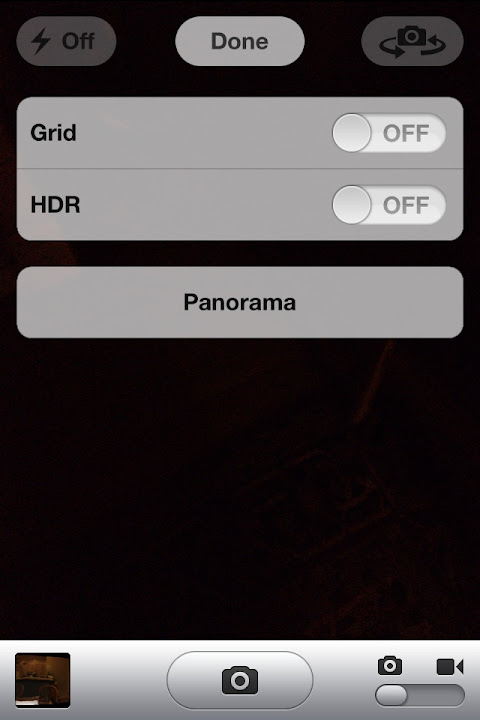
The cool dudes at RedmondPie have successfully come up with way to enable to the native panoramic picture mode for iPhone4S, iPhone4, iPad2, and iPod Touch running iOS5. Here are the steps:
Step 1: Backup your device’s data in iTunes. This is not the usual precautionary measure, you’ll actually need to modify this backup in order to perform the hack.
Step 2: Download iBackupBot from here. It’s compatible with both Windows and Mac.
Step 3: Once it’s finished downloading, install and launch.
Step 4: Locate your com.apple.mobileslideshow.plist file, as depicted below.
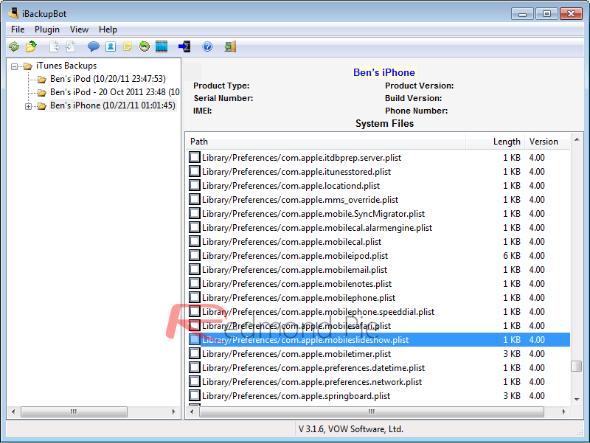
Step 5: Double click the file which will take you to the editing page.
Step 6: Directly below <key>DiskSpaceWasLow</key> <false/>, add<key>EnableFirebreak</key> <true/> then hit the disk icon to save.
Step 7: Restore to your backup via iTunes.
Step 8: The process is now complete. Launch the Camera.app, navigate to Options and click on Panorama to begin shooting images in panorama mode.
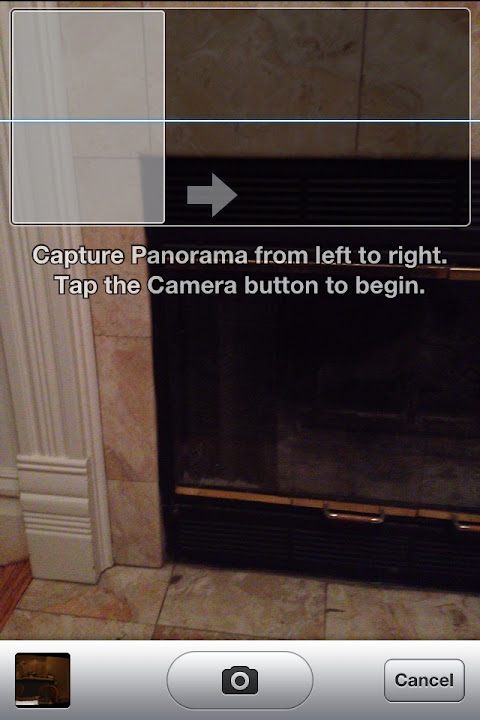
Source: RedmondPie
0 comments:
Post a Comment